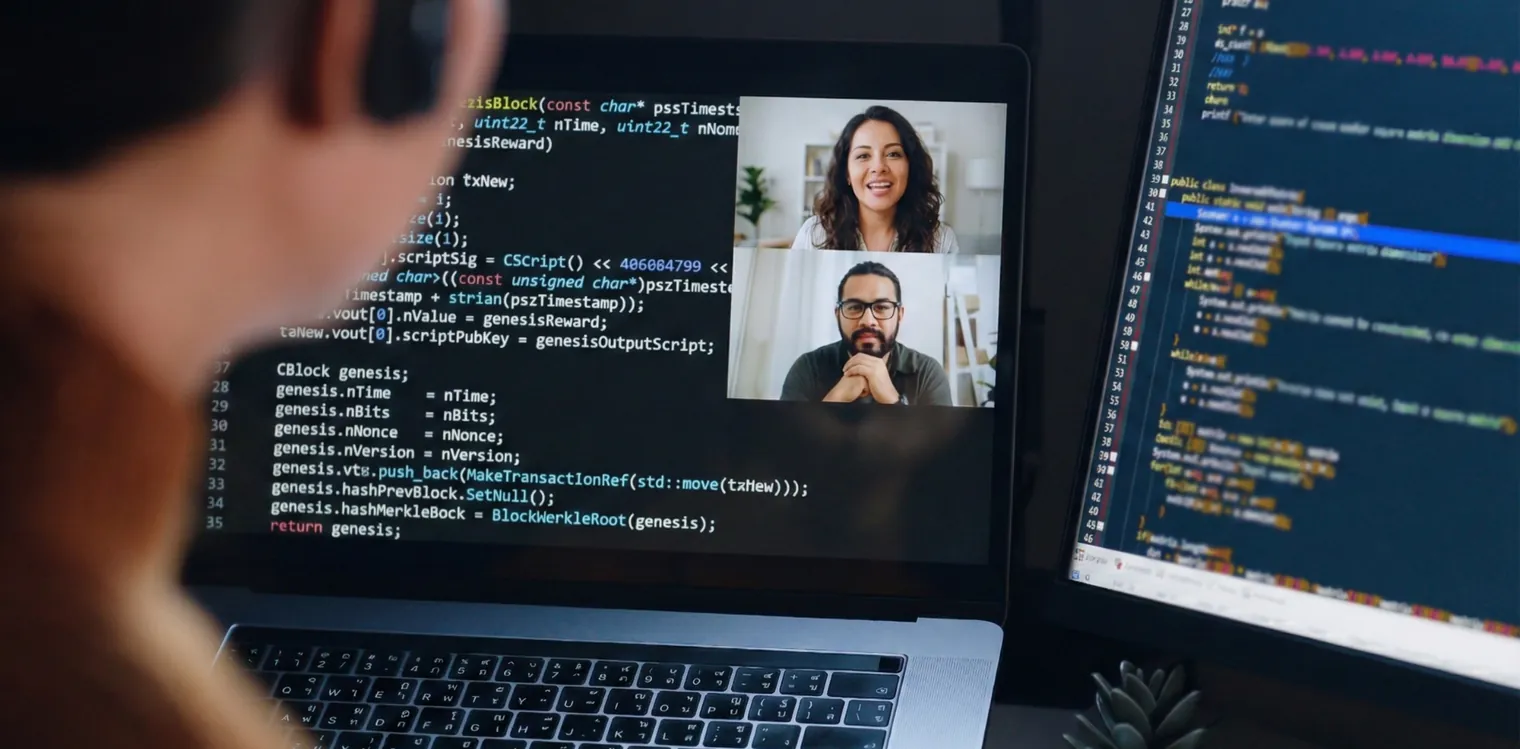Artificial intelligence (AI) — the development of intelligent machines that work and think like humans — is changing almost every sphere of our lives. AI tools enhance productivity with capabilities that exceed human ability. These revolutionary advances automate routine tasks and augment human capacity. Despite all its advantages, there are critical best practices for using ChatGPT and AI tools to follow if you want to get the most out of it. To leverage AI for maximum efficiency, productivity and accuracy, you need to understand how to make it work for your specific use case.
With the ability to analyze vast amounts of data in a flash, AI offers accurate insights into various industry parameters for better decision-making. In addition, AI’s predictive analytics proficiency helps businesses identify patterns, trends and opportunities. The end product? Improved resource allocation and strategic planning.
In this article, we look at how to leverage AI for improved developer productivity and overall workflow of software development.
ChatGPT, AI and LLMs: An Overview
AI tools refer to technology that simulates human intelligence — such as learning, problem-solving and creativity. These software applications can help people with numerous tasks, including data analysis, research, image recognition, translation, fraud detection and plenty more. ChatGPT, Google Translate, Siri and DALL-E are all popular and widely used AI tools.
AI applications powered by large language models (LLMs) can summarize articles, write stories and engage in conversations. Moreover, these LLMs are themselves learning algorithms, capable of encapsulating, recognizing, translating and generating text and other content. They do this by learning from huge volumes of text that are fed into the AI algorithm. Large language models can learn words, as well as the concepts behind them and the relationships between them.
Applications such as chatbots, AI assistants and search engines use LLMs. Many other fields — including healthcare, robotics, marketing, life science research and software development — are also starting to employ the technology.
ChatGPT is one of other LLMs. The AI-powered chatbot provides human-like conversation experiences, understands user queries and responds with helpful answers. Its advanced AI capabilities allow it to learn over time and improve its responses. Beyond answering almost any question on any topic, ChatGPT can assist with a wide range of tasks, such as composing emails, essays and code.
Despite the broad knowledge and speed at which AI tools like ChatGPT work, it’s important to remember that they aren’t perfect. Like humans, they’re also liable to produce incorrect answers or false information from time to time.
The Power of ChatGPT and Other AI Tools
Even before ChatGPT, AI tools were busy reimagining the software development landscape. With the capacity to formulate detailed responses in reply to a conversational prompt, ChatGPT distinguishes itself from previous AI coding assistants that only respond to basic, pre-programmed commands.
While these tools cannot entirely replace developer jobs, they can assist developers to improve both the quality and efficiency of their output. Moreover, using a tool like ChatGPT to its fullest potential can be instrumental in boosting a developer’s productivity. However, there are also pitfalls to be aware of.
The following are just a few ways in which ChatGPT and other AI tools can simplify life for developers.
1. MAKING CODING MORE ACCESSIBLE
Although initially only highly-specialized engineers could understand and leverage complex technologies and AI tools, new advancements make it possible for more people to embark on a career as a developer.
With compilers and IDEs (Integrated Development Environment Software), in tandem with high-level programming languages, engineers can now write human-readable code. This in itself makes coding much more accessible.
2. AI TOOLS AS RESEARCH ASSISTANTS
The ability of ChatGPT to interpret human input makes it an efficient and incredibly helpful research assistant. Trained on over 45TB of diverse text data, the AI-driven model is well-versed in Python, JavaScript, HTML and CSS.
While developers should always validate results, the tool saves a significant amount of time in searching for solutions. Additionally, it offers more elaborate explanations to aid coders and developers in understanding new concepts.
Benefitting from these tools doesn’t make a developer less skilled or knowledgeable. For example, not knowing how your car engine works doesn’t mean you’re a bad driver! No developer is an expert on everything. At some point, questions will pop up. While you shouldn’t use ChatGPT for all your work, it is nonetheless a fast and efficient way to obtain information and ideas.
3. REDUCING TEDIUM WITH CHATGPT
As technologies evolve, many tedious tasks that take up developers’ time can be fast-tracked to advance productivity and testing. ChatGPT makes coding more efficient and bug-free in a number of ways, including:
Generating Code
ChatGPT can reduce the amount of code you have to develop from scratch by supplying specific code fragments.
Optimizing Code
ChatGPT will identify and fix errors, fill in gaps and deliver coding tips and best practices. All you need to do is provide a code sample and ask ChatGPT for help.
Creating Documentation
Creating clear and concise documentation for your code is a vital part of the software development procedure. ChatGPT facilitates and accelerates this process. By analyzing your code, ChatGPT can extract valuable data, such as function and variable names, usage examples and descriptions. It then uses this information for automated reports, saving developers the time and effort of manually compiling this documentation. Stripe payment processing, for instance, once required developers to create 1,000 lines of code. This action now hides behind a single application programming interface (API).
ChatGPT is also skilled at creating release notes, user manuals and troubleshooting guides. Although it doesn’t replace the need to understand code, it’s still an efficient method of documenting processes. As a result, other teams and new team members can quickly grasp the developer team’s workflow.
Debugging
Debugging is time-intensive and tedious, yet remains a crucial part of coding. ChatGPT can streamline the process by identifying errors in a few seconds that would otherwise take hours to find and correct. Just ask the chatbot a question about your code and it will quickly spot the mistake — along with a solution to fix it. Whether it’s a minor syntax error or a major logic issue, ChatGPT is capable of identifying bugs accurately and efficiently.
Testing
AI tools like Cha GPT help developers test software applications to ensure code is bug-free, clear, and stable. Provided you supply relevant variables and functions, the tool will generate test cases and assertions.
Code Completion
ChatGPT can recommend the next line of code in the current context, eliminating the need for manual coding. And if the result isn’t what you want, simply clarify the intended goal, anticipated outcome, and other pertinent information with ChatGPT.
By offloading mundane tasks to an AI chatbot, developers are free to explore more complex ideas, application optimizations, and user/business implications. As such, there’s some breathing room amid their tight schedules to devote to critical and creative pursuits.
4. USING CHATGPT FOR NATURAL LANGUAGE PROCESSING (NLP)
NLP is a branch of machine learning that recruits software to manipulate, interpret and create natural (human) language. This includes the text generated by ChatGPT when you ask a question or the speech output from AI bots such as Alexa and Siri. Text analysis, speech recognition, language translation and automatic text generation are all types of NLP applications.
Furthermore, ChatGPT aids developers with sentence parsing, text classification and abridging — transforming information into an actionable development guide. The approach will, of course, depend on the context and conditions of every unique project.
5. USING CHATGPT FOR PREDICTIVE ANALYTICS
With AI developments, predictive analytics is now highly accurate and reliable. AI streamlines data processing, identifies variables and detects anomalies. Moreover, ChatGPT and other AI tools can analyze large amounts of data and extract meaningful information to identify patterns and trends. Therefore, it’s highly effective in predicting user behavior and forecasting future trends or events, markedly enhancing strategic decision-making.
Not only does AI play a critical part in data analytics and performance measurement, it also does this accurately, efficiently, quickly and at scale.
Unleashing ChatGPT’s and Other AI Tools’ True Potential: Best Practices for Development
1. UNDERSTAND AND DETERMINE SPECIFIC USE CASES
The advancement of AI tools has unleashed new opportunities for task automation and optimization in software development. To maximize the effectiveness of these tools, try to first clarify the issues you need assistance with and how you expect AI to solve them. Consider your development process weaknesses or bottlenecks. These areas are often the ideal environment for AI applications.
After clarifying what you wish to achieve with AI implementation, identify the most suitable use cases for your business or work scenario. AI’s multitasking capability brings with it a vast menu of use cases.
We can classify the most relevant use cases into three macro areas:
Process Automation
This is one of the most common and straightforward uses of AI in business functions. AI tools perform simple yet time-consuming or repetitive tasks to improve speed and accuracy, giving developers the freedom to concentrate on more critical functions. Process automation may also include measures like debugging or document creation.
Cognitive Engagement
With cognitive engagement, humans and machines interact to facilitate a realistic and efficient user experience. This could involve projects that engage employees or customers, using NLP chatbots, intelligent agents and machine learning to assist in communication, collaboration and user support.
Cognitive Insight
Cognitive insight use cases are largely associated with machine learning technologies. This entails processing and interpreting vast amounts of information to reveal valuable insights, patterns and predictions for better decision-making. This may include visual recognition tools that identify patterns or anomalies in code, testing and quality assurance.
2. DEVELOP APIS FOR YOUR AI SOFTWARE PROJECTS
API development requires creating a programming interface that facilitates data transfer and communication between two products or services. Here, APIs provide instructions to software, enabling them to use another app’s features. A case in point is Candy Crush, which accesses your Facebook account details as soon as you hit “Connect with Facebook,” thanks to API integration. This saves you the effort of having to enter details manually.
Essentially, it lets apps share information without involving developers — enabling the use of existing structures and removing the need to build similar applications from the ground up. One of the most advantageous aspects of APIs is that there’s no need to be familiar with the logic behind their inner workings. Just give a command, and the API produces the results.
APIs are categorized into four primary types:
-
- Open APIs are available to anyone.
-
- Partner APIs are restricted to the public, and developers require a specific right or license to access them.
-
- Internal APIs are also known as private APIs and are used between internal business teams to improve products and services. They are generally not known or used outside the company.
-
- Composite APIs speed up the execution process by combining up to five API calls in a single request. This reduces the round-trip time because you only execute one request instead of, say, five or six. While your request can involve multiple sub-requests (individual APIs), the execution is a one-time sequence.
Note that although these are the principal APIs (Web APIs), other types exist, including REST, SOAP, XML-RPC and JSON-RPC.
Why are APIs Important for Developers?
Without APIs, app functionality would be limited and development time would slow substantially. Why? Because features without a module in any programming language must be developed from scratch, increasing the time to market.
In addition, understanding the process helps developers to combine separate applications to complement one another. This can contribute greatly to a positive user experience. To illustrate, a hotel selection service might use an external API to display photos of their rooms, so customers can view the accommodation prior to booking.
Consider the following advantages of developing APIs for your AI software projects:
-
- Increased accessibility and interoperability across different platforms and systems
-
- Improved performance, efficiency, flexibility and scalability through optimization techniques
-
- Streamlined development and deployment processes
-
- Enhanced security and privacy through authentication and encryption mechanisms
-
- Better user experience and engagement, thanks to personalized and intelligent insights
-
- Reduced time to market (and thus reduced costs)
Best Practices for Effective API Development
When developing, stick to existing best practices and technology implementations. Most API conventions rely on the same underlying standards for a reason — they are reliable and efficient.
The OpenAPI standard on which many representational state transfer (REST or RESTful) APIs are built, calls for first gathering consumer information, thereafter designing an API to meet those consumer needs, and only then writing code. This approach can also be successfully applied to other architectures.
Ensure that your API maintains relevance and continues to support developers’ evolving needs by anticipating potential use cases. For instance, adding options to filter, sort and paginate results in RESTful APIs keeps your API current as you add data and features.
Think About the Architecture
When choosing an API, examine both functional and non-functional requirements. To create a user-friendly API, focus on the end user’s needs and prioritize relevant options accordingly. Putting the user experience first is key.
The back end of your API depends on the application’s underlying technologies. Requirements take in security, scalability, ease of development and testing.
Document Everything
With API development, documentation is a must for both internal reference and consumer understanding. Here, it’s helpful to use modern API documentation websites with interactive tools if you want to guarantee that the text is correct while building the API.
Start documenting your API from the initial design stage, and include everything from low-level implementation details to higher-level architectural decisions. Capture these decisions using architectural decision records (ADRs).
ADRs offer an auditable record of your decisions and the reasoning behind security, frameworks, standards and functionality. This fosters continuity and cohesion within the team. To assist developers in aligning with your API design philosophy, you can also present ADRs as user-facing documents.
Test Often
Test your API consistently during development to see how each new feature influences its performance. This is also fundamental to eliminating potential security issues.
Create Effective and Descriptive Error Codes
Your documentation should include records of both successful and failed tests. Keeping a comprehensive log as you add to the API is a good way to anticipate interactions and plan accordingly. Be sure to log communication failures, as they often deliver silent or minimal feedback. To let users efficiently resolve errors, check that your documented error codes are, as far as possible, descriptive and actionable.
Use an API Gateway
Using an API gateway lets you combine various API technologies to implement the most suitable framework for every context. It serves as a front end for an API and offers a single entry point for users.
Furthermore, an API gateway can strengthen your security — and it provides a central hub for logging network activity.
3. MASTER THE ART OF PROMPTING
Prompt engineering is the process of writing effective inputs to enable an AI tool to generate the ideal output for your use case. Prompt engineering is a critical skill to communicate and unlock the full potential of an AI system. It entails giving AI tools such as ChatGPT clear and concise instructions (or prompts) to guide them toward the intended outcome. Prompting can involve simple questions or more complex commands.
Mastering the art of prompting benefits developers in multiple ways, the main ones being:
-
- Improved Communication With AI Systems
If you ask a coworker an ambiguous question, they may offer a reply that doesn’t solve the issue you intend to address. In the same way, poor communication with an AI bot will get you poor results. When you understand how to properly formulate prompts, it’s easier to leverage the full capability of an AI assistant.
-
- Improved Efficiency
Asking the question correctly the first time will get you an accurate result quickly. If you don’t understand how to communicate successfully with your AI assistant, you’ll need to spend more time reformulating prompts to coax out the answer you’re looking for.
In addition, by tapping into your AI tools’ automation capabilities, you’ll be able to eliminate a great deal of time otherwise spent on repetitive tasks.
-
- Enhanced Performance
Prompt engineering significantly optimizes the AI system’s performance and overall value.
-
- Ethical AI Use
Engineering guidelines facilitate trustworthy, ethical and value-aligned outputs from language models. This is a necessary step toward ensuring the responsible use of AI technology.
Prompt Categories
To write a useful prompt, it helps to understand the various prompt classifications so you’re able to structure the question to elicit an accurate response. Major prompt categories include:
-
- Information-Seeking Prompts
These prompts aim to solicit information, generally asking “What” and “How?”
ChatGPT prompt example: What does this code do: [insert code from stack overflow]
-
- Instruction-Based Prompts
Instruction prompts direct the AI model to perform a task. This is often the case with commands given to Siri, Alexa or Google Assistant.
ChatGPT prompt example: Refactor the given JavaScript code to make it more modular: [insert code]
-
- Context-Providing Prompts
These prompts supply information that enables the AI model to better comprehend the use case — as well as the user’s desired outcome.
In the scenario below, the user could ask AI tools to simply review the code. Instead, they supply context regarding the code language and the specific area of improvements required.
Prompt: Review the following JavaScript code for code smells and suggest improvements: [insert code]
-
- Comparative Prompts
To help a user make an informed decision, comparative prompts ask the AI model to compare or evaluate different options for the best solution.
Prompt: What are the advantages and disadvantages of [Option A] compared to [Option B]?
-
- Role-Based Prompts
By framing your request within a specific role, AI tools can offer a much more accurate and detailed response. Effective role-based prompts employ the Five W’s framework:
Who: Assign a role such as a teacher, developer or chef
What: Describe the action required and what you intend to learn
When: Set a deadline or timeline
Where: Indicate the context or location
Why: Offer a motivation or goal
Prompt: I have an interview with [company name] for Senior React Developer. List five common interview questions for a Senior React Developer role in a job interview.
BEST PRACTICES FOR PROMPT ENGINEERING
Here’s a quick checklist to further master the art of prompting:
-
- Be Clear and Be Specific
-
- Provide Context and Examples
-
- Set Limitations
-
- Break Down Queries Into Smaller Blocks
-
- Iterate and Rephrase
-
- Use a New Line for Code Blocks
-
- Prioritize Important Information
-
- Use Multiple-Choice Questions
-
- Request Step-By-Step Explanations
-
- Verify Accuracy
Need to Build More In Less Time? GAP Can Help
Leveraging AI can greatly enhance developer productivity. Using these technologies, developers can save time and effort across a range of tasks; however, it’s important to remember that AI tools are not infallible and should be used judiciously. It’s crucial to exercise critical thinking and review the outputs provided by AI models to ensure accuracy and reliability. But by incorporating AI tools into your developer toolkit, your teams can build more in less time, reducing the turnaround on ROI substantially.
Whether you need assistance with development, application assessments, a little more expertise, or need to go to market faster, GAP’s team of engineers can help you reach your goals successfully. Talk to a GAP engineer today to learn how we can help you transform your development processes.